2 Comments
Creative Apps for Visual Artists There are many very good photo editing apps. These are the big editing suites that do many things and have many functions, including basics and filters. I tend to use the ones that have the most artistic and painterly effects, and that do the basics very well. High resolution is a big plus. This is not an exhaustive list, but here are five of my top ten favorites.
Creative Apps for Visual Artists Nancy Freeman Top Five Transformation Specialists: An image can start with a photo, a digital "start-from-scratch" drawing or painting, or a scan from a piece of artwork. Once you have a pre-existing image, the options to transform it are literally endless. The transformation specialists are the apps that do only one thing, but do it very well. There are many other editing apps that change the colors or add a texture over the picture (in fact almost all of them offer such tools), but the transformation specialists distort or provide textures in a different way. Most of them also have a camera function, if you need to take a photo. My top five favorites are:
The "Blank Canvas" Specialists Starting from a blank canvas, these Apps enable the artist to draw or paint directly in various media. They usually do only one thing, but do it very well. They also tend to be a lot of entertaining fun. There are some traditional media simulators that do a remarkable job, and a number of not-so-traditional approaches that only a computer could produce. Here are some of my favorites.
Camera Apps - the Other Way to Get Started One of the most exciting developments is the ability of digital cameras and their apps to show the effects of various filters and distortions as you take the picture. This is tremendously helpful in framing your compositions, and in getting the right feel for the picture. Mostly I use my phone camera for photography, it's easier to handle and is more likely to be with me. There are, however, a few that work only with one or the other. Some Very Useful Graphic Apps
Observations by Chris With :
"Nancy Freeman is a versatile artist, skilled in the use of pastels, oils, watercolors, and, above all, the computer. Through the magic of pixels, the computer becomes tubes of paint capable of placing a little pigment here and more pigment there. The results are evocative hybrids with the look of photographs but the soul of paintings. The rich layers and subtle textures obscure the images’ origins while providing a visual compositional feast. One marvels at the arrangement of shapes, the balanced placement of colors, and the calculated use of space. The images transport the viewer from the physical world of simple looking into the realm of revery and ecstatic discovery." Chris With has worked with the National Gallery of Art for 32 years, the majority of that time as Coordinator of Art Information, fielding a host of art-related inquiries from the public, whether or not they pertained to the Gallery's collection. Chis is one of the curators for the Arts Club of Washington. After retirement in 2010, and lecturing on art history for the adult education division of George Mason University, the focus now is in lecturing widely on a broad array of topics and writing essays and catalogs, largely on 19th and 20th century German art. Chris With has a Ph.D. in modern European history from UCLA.
|
About the Artist
Nancy Freeman has a decades-long fascination with digital art which she supports by painting portraits and teaching various art subjects. Right now she devotes most of her creative time to digital art because it's so satisfying. Archives
November 2021
Categories
All
|

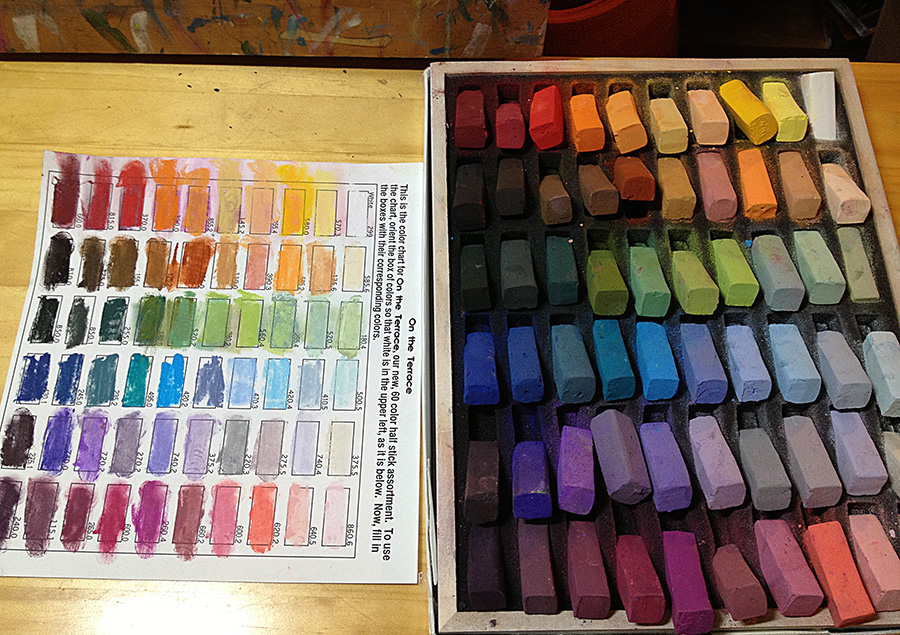
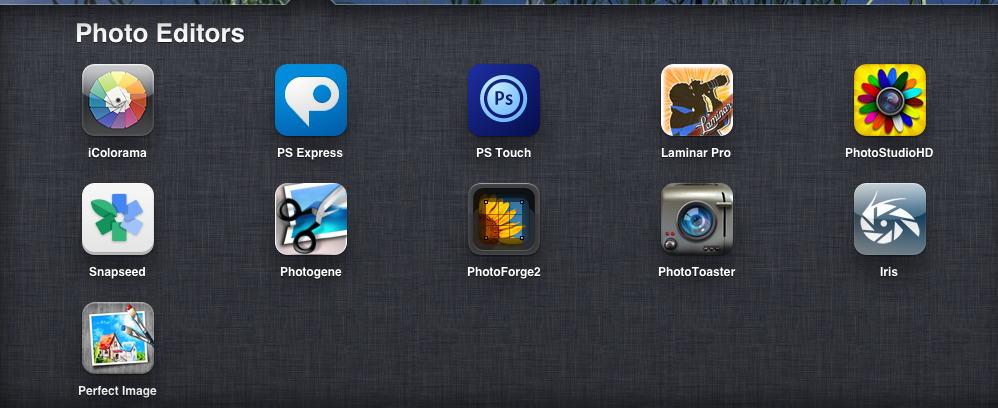
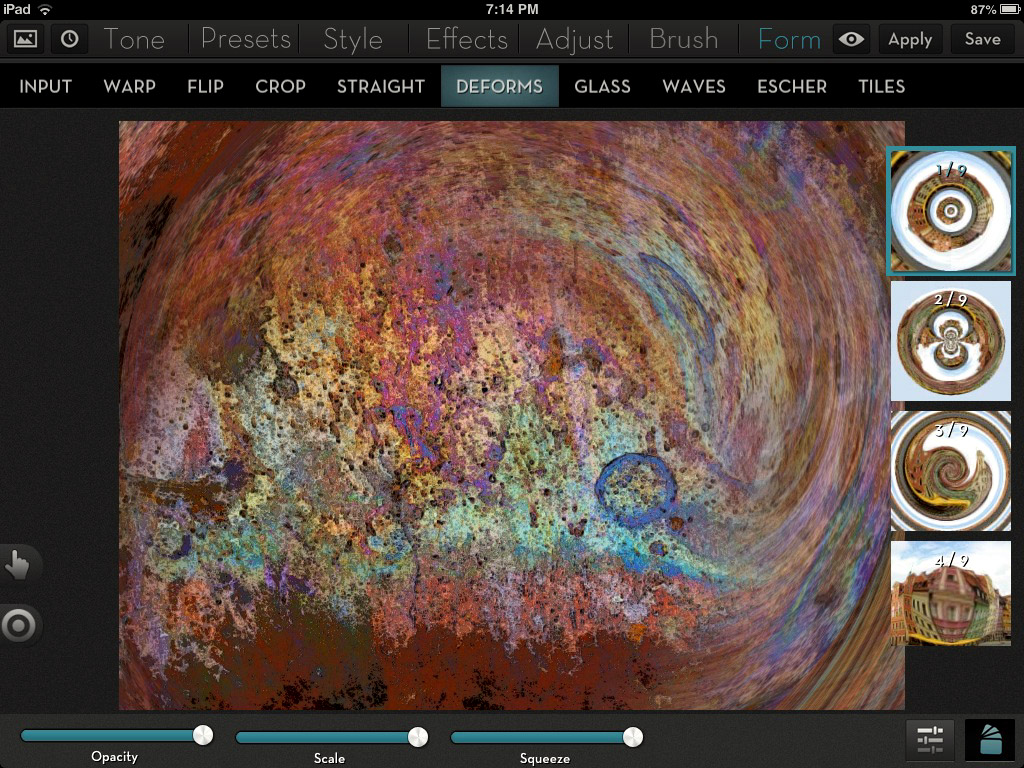
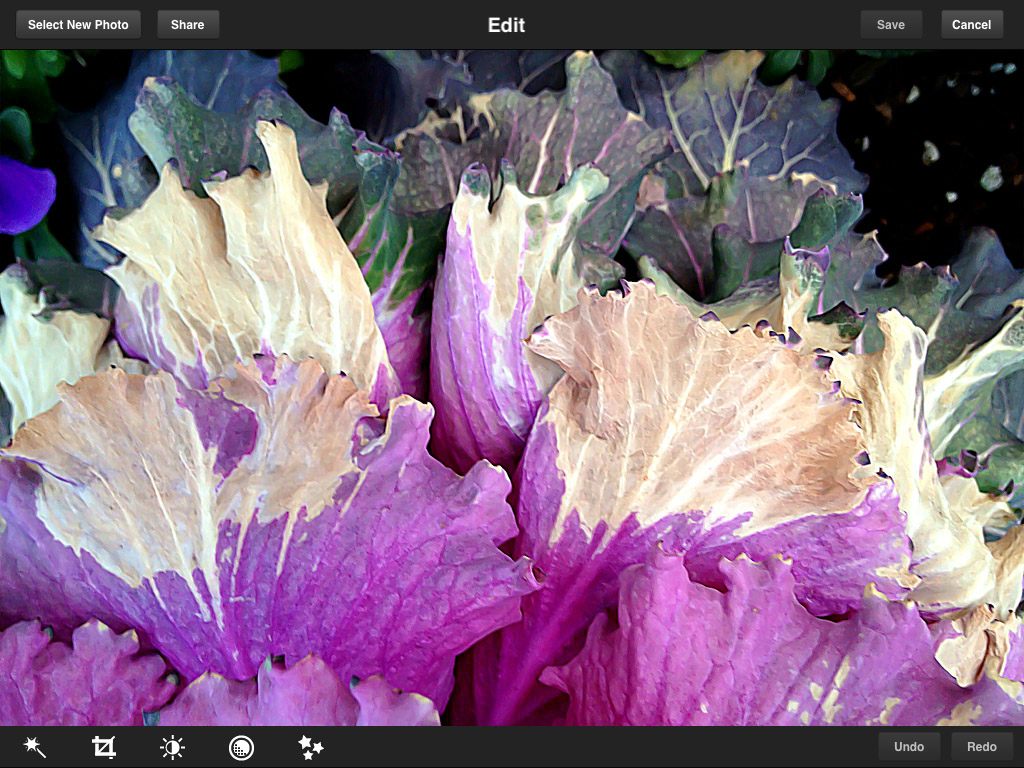
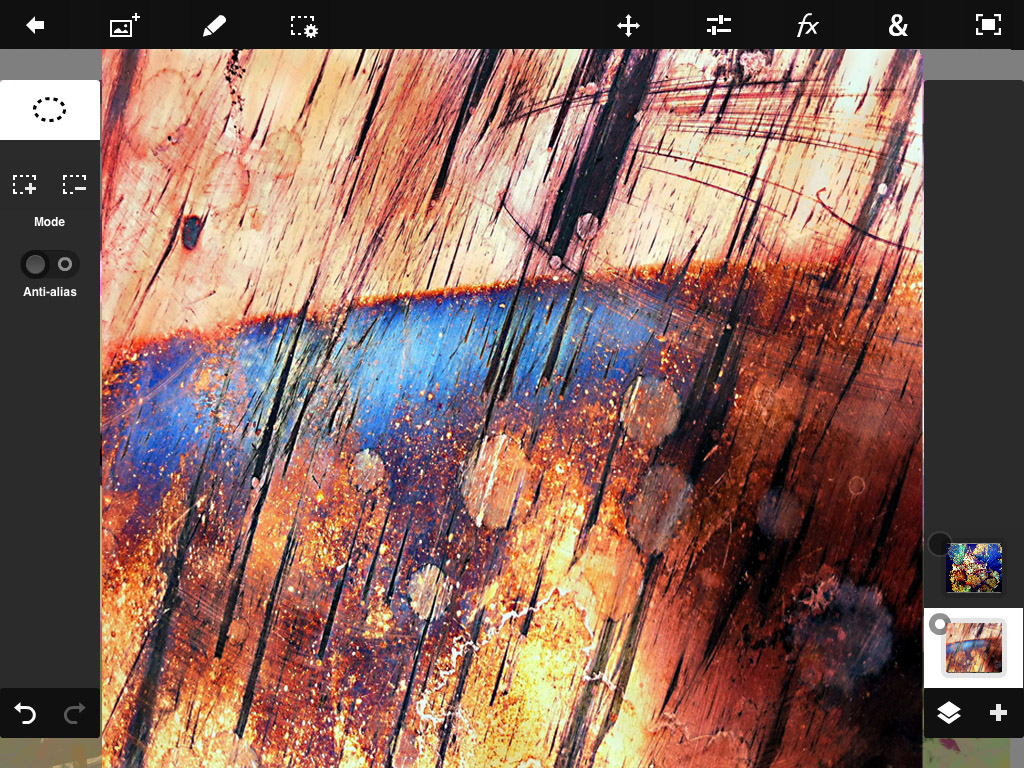
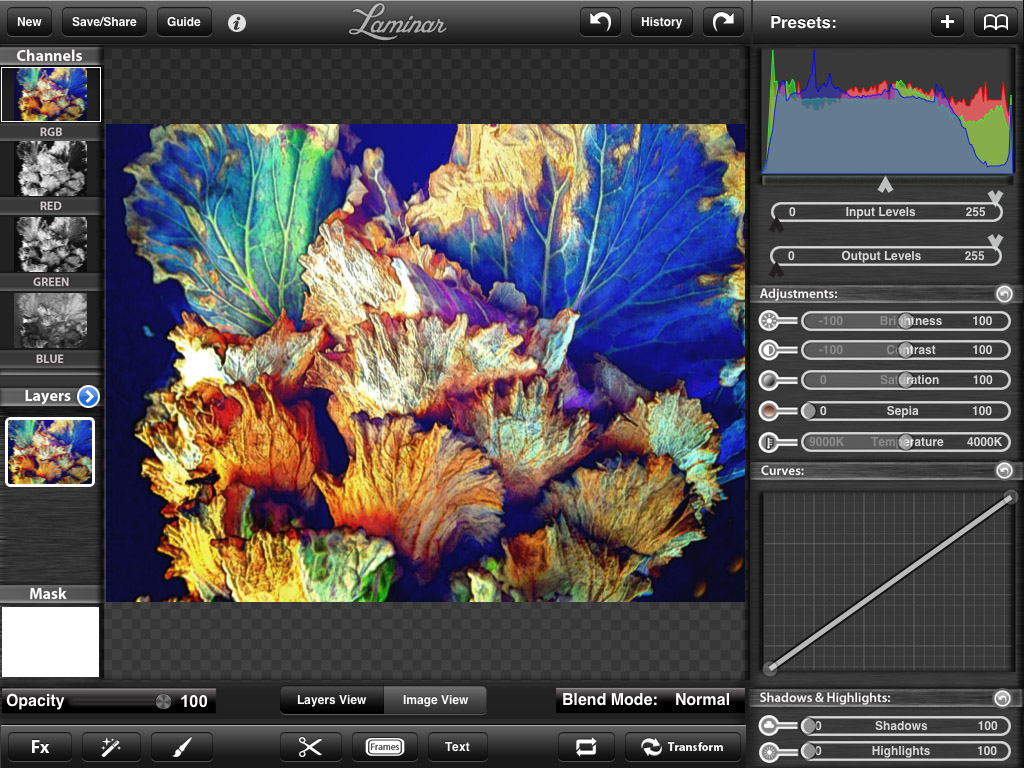
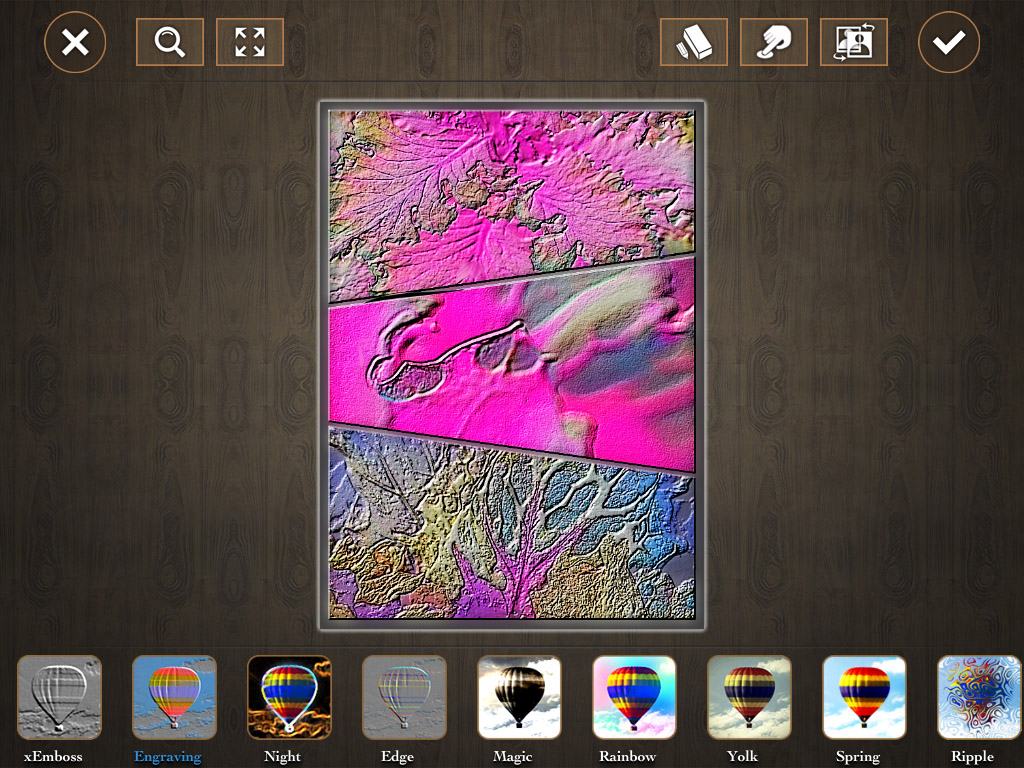





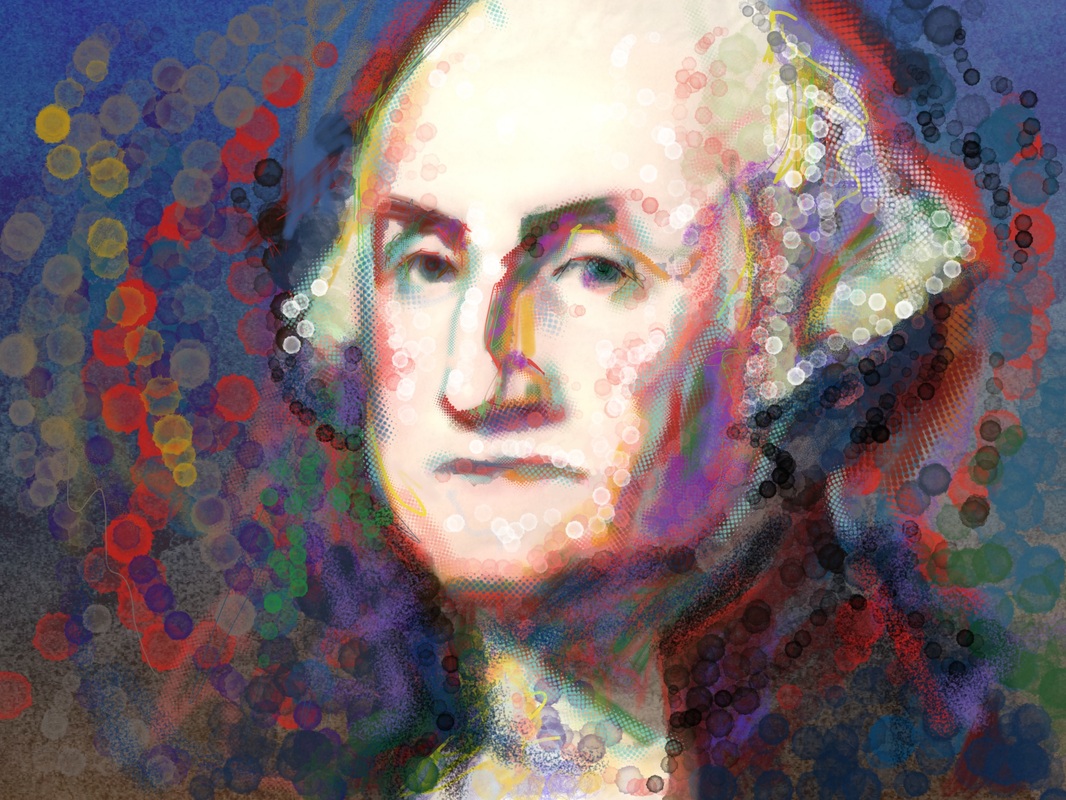
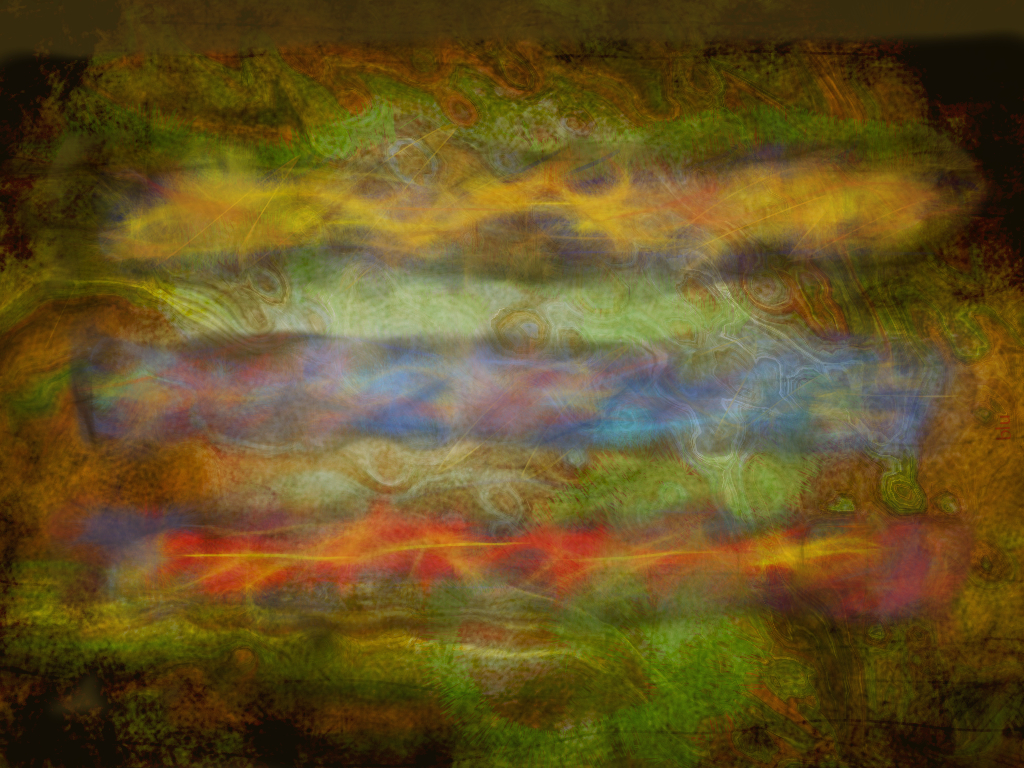

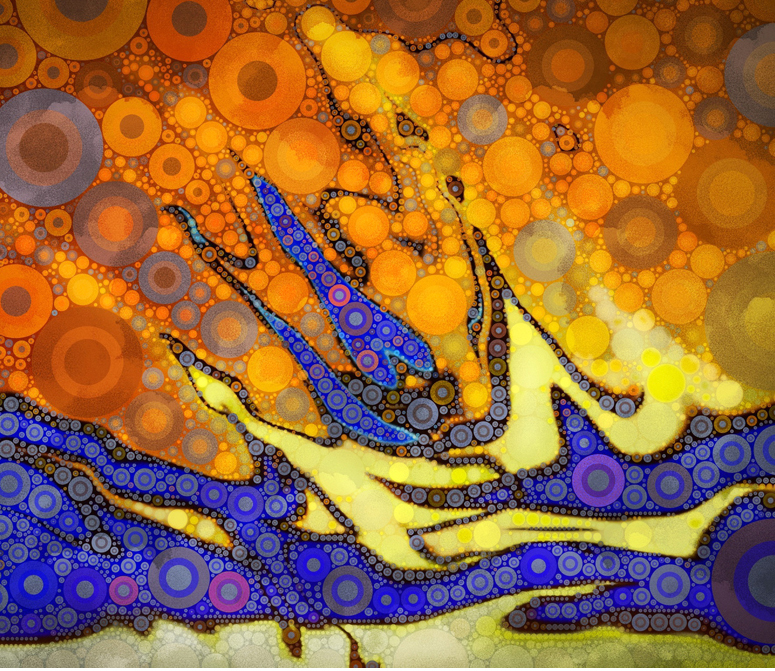















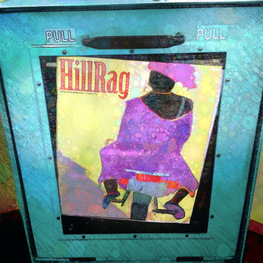

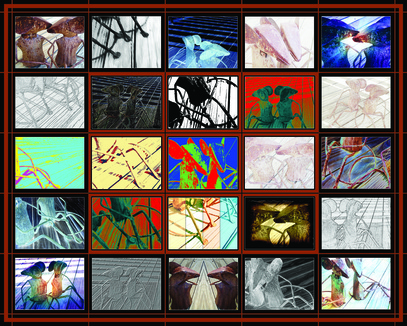


 RSS Feed
RSS Feed